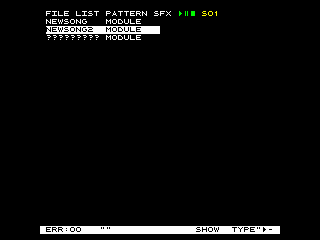The File Editor is for access to the Sedoric Disk System and allows files to be saved and loaded. Files Keys
On entering the File Editor the system will perform a directory refresh and display all filenames that conform with the current File Filter. The Editor will also display a new line shown as “?????????”. This line is for saving new musics.
On selecting the required filename press RETURN (or FUNC+L) to Load it or FUNC+S to Save it.
For a new filename(“?????????”), press FUNC+S (Left Alt+S on Emulator) then enter the filename at the cursor (Maximum 9 letters) then press RETURN. However if the current file filter is showing SPARE or ANY TYPE then attempting to save a new file will fail.
On any disc activity the cursor highlighting the row will momentarily vanish.
The Disc Error Number(00 is no error), current Drive and Filename, Current Sectors Free(Buggy atm) and Current Filter are shown in the status bar at the base of the screen.
File Filter
The displayed filenames are based on the current File filter which is shown in the bottom right of the status bar. Press FUNC+F to change the filter. There are 8 types of filters.
| Filter | Area | Disk Space used |
|---|---|---|
| MODULE | LIST,PATTERNS,SFX,SFX Names,KEYS | 93 Sectors |
| MUSIC | LIST,PATTERNS,SFX,SFX Names | 91 |
| LIST | LIST | 9 |
| PATTERNS | PATTERNS | 49 |
| SFX | SFX | 19 |
| KEYS | KEYS | 3 |
| SPARE | Not Used(Will eventually be Digidrums) | |
| ANY TYPE | For filter shows all of above types | |
Because AYT editor has been designed around a fixed format (which has eased greatly its development) the above list is able to show the exact number of sectors consumed by each music area. The eventual Compiler will generate a file size which will be directly related to the the amount of musical content.